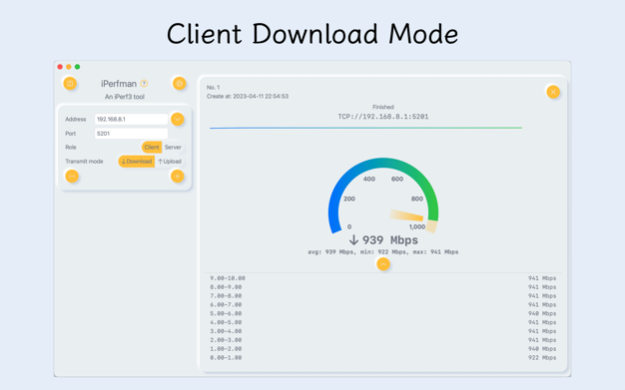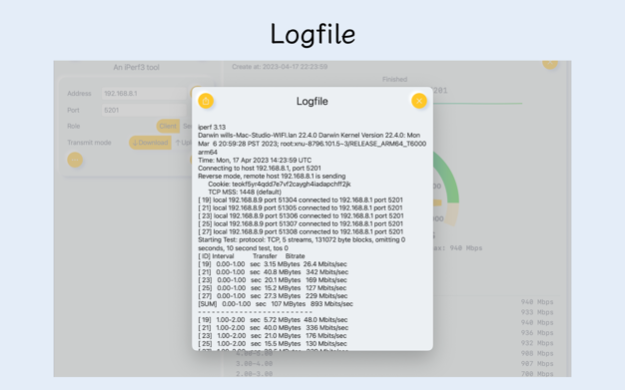iPerfman Pro 1.3.4
Continue to app
Paid Version
Publisher Description
iPerfman is an iPerf3 tool that supports all apple platforms: iOS, iPadOS, macOS, and tvOS.
The iperf series of tools perform active measurements to determine the maximum achievable bandwidth on IP networks.
Beautiful speedometer and speed chart.
You can test the LAN network speed to find the best WIFI router location.
You can test more complex networks by manually setting test parameters, for example, to test the performance of UDP mode, and use the bandwidth-limiting functionality to simulate a bandwidth-constrained network environment.
Overall, iPerfman is a powerful network speed measurement tool that helps you evaluate network performance and provides a better network experience.
Pro features:
1. Additional parameters settings
2. Unlimited number of tests
3. Universal Purchase, one-time purchase full platform use.
The iPerf v3.14 code is currently used.
If you have any questions or suggestions about the use of the app, please contact us by email: 531sunlight@gmail.com
Jan 23, 2024
Version 1.3.4
Add License Information
About iPerfman Pro
iPerfman Pro is a paid app for iOS published in the System Maintenance list of apps, part of System Utilities.
The company that develops iPerfman Pro is 伟 葛. The latest version released by its developer is 1.3.4.
To install iPerfman Pro on your iOS device, just click the green Continue To App button above to start the installation process. The app is listed on our website since 2024-01-23 and was downloaded 1 times. We have already checked if the download link is safe, however for your own protection we recommend that you scan the downloaded app with your antivirus. Your antivirus may detect the iPerfman Pro as malware if the download link is broken.
How to install iPerfman Pro on your iOS device:
- Click on the Continue To App button on our website. This will redirect you to the App Store.
- Once the iPerfman Pro is shown in the iTunes listing of your iOS device, you can start its download and installation. Tap on the GET button to the right of the app to start downloading it.
- If you are not logged-in the iOS appstore app, you'll be prompted for your your Apple ID and/or password.
- After iPerfman Pro is downloaded, you'll see an INSTALL button to the right. Tap on it to start the actual installation of the iOS app.
- Once installation is finished you can tap on the OPEN button to start it. Its icon will also be added to your device home screen.